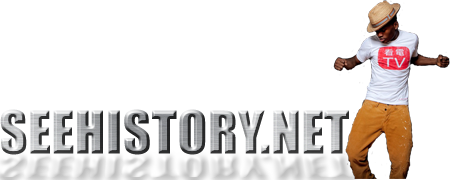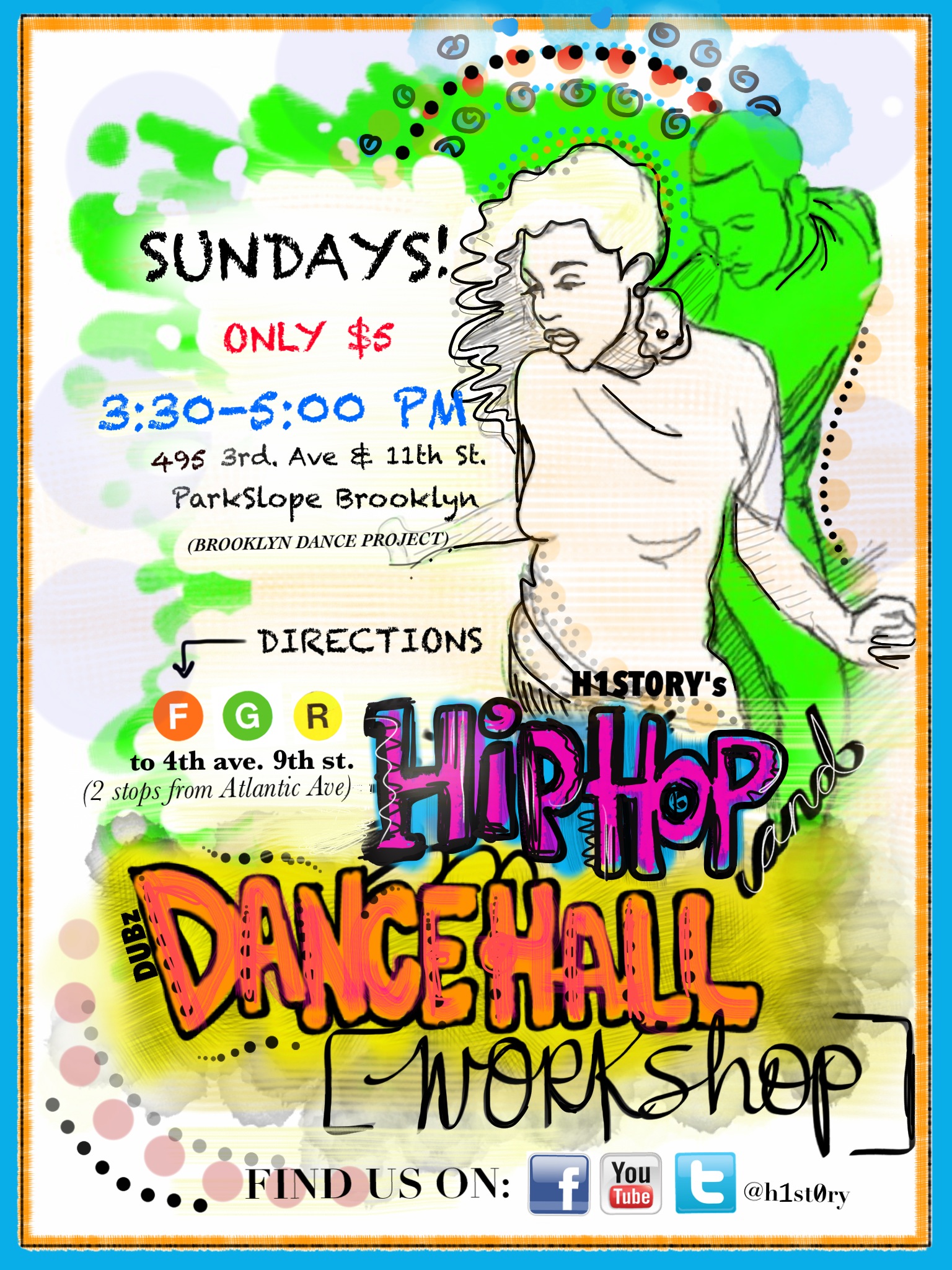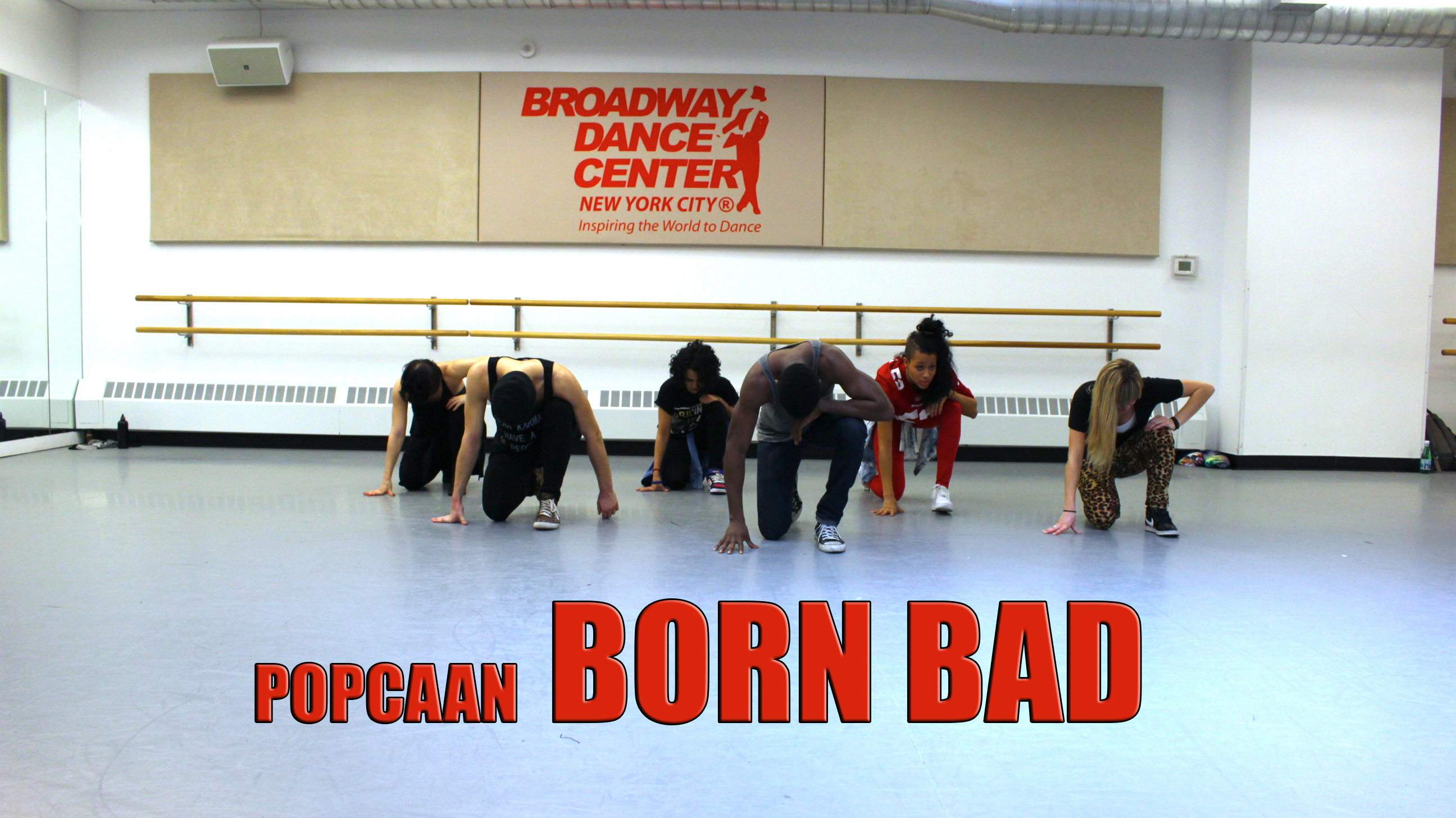Shortcodes
-

Themeology comes jam packed with useful features, like shortcodes, custom admin options, several custom page templates, and more! This page will walk you through the basic shortcodes that come pre-installed and ready for action:
Shortcodes
Shortcodes are a cool feature in WordPress that essentially allows you to do some pretty incredible things by just inserting a “shortcode” into a page or post. Using Shortcodes is a breeze, just insert one where you want the relevant content to show up and, whallah!, it works like magic. Here’s a list of just a few of the shortcodes included in Themeology. Remember to replace any squiggly brackets “{” with square brackets “[“, and for the shortcodes that require customization (like the donation shortcode), edit the information in functions/shortcodes.php. Enjoy these!
1. Related Posts
Related posts are an easy way to get your visitors staying longer on your blog. There’s tons of plugins to display them, but you can also use this simple shortcode and be in business in mere seconds!
{related_posts}
Source: http://blue-anvil.com/archives/8-fun-useful-shortcode-functions-for-wordpress2. Multiple Column Content on a Post or Page
Just wrap the following shortcodes around a “left” and “right” column of content and the Theme will do the rest – whallah, 2 columns on one page or post!
{left_col}Your Left Column{/left_col} {right_col}Your RightColumn{/right_col}This is the Left Column
Lorem Ipsum is simply dummy text of the printing and typesetting industry. Lorem Ipsum has been the industry’s standard dummy text ever since the 1500s, when an unknown printer took a galley of type and scrambled it to make a type specimen book. It has survived not only five centuries, but also the leap into electronic typesetting, remaining essentially unchanged.
This is the Right Column
Lorem Ipsum is simply dummy text of the printing and typesetting industry. Lorem Ipsum has been the industry’s standard dummy text ever since the 1500s, when an unknown printer took a galley of type and scrambled it to make a type specimen book. It has survived not only five centuries, but also the leap into electronic typesetting, remaining essentially unchanged.
Additionally, for Full-Width templates, you can also use the “center” column:
{center_col}Your Center Column{/center_col}Finally, you can use the “clear” shortcode to automatically create an invisible line-break (especially useful for aligning content after you use your columns):
{clear}3. Google Charts
Including Google Charts into your posts and pages has never been easier. Just use this shortcode and fill out your own particular details and the chart will be posted automatically, like in this example:
{chart data="41.52,37.79,20.67,0.03" bg="F7F9FA" labels="Reffering+sites|Search+Engines|Direct+traffic|Other" colors="058DC7,50B432,ED561B,EDEF00" size="488x200" title="Traffic Sources" type="pie"}
Source: http://blue-anvil.com/archives/8-fun-useful-shortcode-functions-for-wordpress4. Google Adsense Integration
Use this simple little shortcode to include Google Adsense directly into your pages and posts!
{adsense}
Source: http://www.wprecipes.com/how-to-embed-adsense-anywhere-on-your-posts5. Premium Content for Members Only
You can offer premium content for registered visitors by using this shortcode on the premium content pages and posts!
{access capability="switch_themes"}
Source: http://justintadlock.com/archives/2009/05/09/using-shortcodes-to-show-members-only-content6. Remove WordPress automatic formatting
Use this shortcode to display code snippets on your blog and remove that pesky WordPress automatic formatting on certain portions of text.
{raw}This is some unformatted text{raw}
Source: http://wordpress.org/support/topic/2807327. Add administrative notes
Use this shortcode to leave messages on posts that can only be seen by other admins. The blog owner can now, for instance, make editorial notes on a post.
{note}This is an editorial note - only visible to admins!{/note}
Source: http://www.smashingmagazine.com/2009/02/02/mastering-wordpress-shortcodes/8. Grab the last image in a post
Use this shortcode to display the last image in any particular page or post!
{postimage}
Source: http://www.wprecipes.com/wordpress-shortcode-easily-display-the-last-image-attached-to-post9. Create a Send To Twitter button
Use this shortcode to send posts to Twitter, automajically!
{twitter}
Source: http://www.smashingmagazine.com/2009/02/02/mastering-wordpress-shortcodes/10. Embed an RSS Feed
Use this shortcode to display an RSS feed directly in your posts and pages.
{rss feed="http://feeds.feedburner.com/MakeDesignNotWar" num="5"}
Source: http://www.smashingmagazine.com/2009/02/02/mastering-wordpress-shortcodes/11. Embed an RSS Button
Use this shortcode to display an RSS button directly in your posts and pages.
{subscribe}
Source: http://www.smashingmagazine.com/2009/02/02/mastering-wordpress-shortcodes/12. Display your blog stats using shortcodes
Display all sorts of awesome information about your blog by installing this plugin and using these shortcodes:
{pagerank} {feedburner_subscribers} {alexa_rank} {technorati_authority} {technorati_rank} {user_count} {post_count} {page_count} {comment_count} {trackback_count} {avg_comments_per_post} {category_count} {tag_count} {link_count} {google_backlinks} {yahoo_backlinks} {delicious_bookmarks}
Source: http://www.improvingtheweb.com/wordpress-plugins/blog-stats/13. Add a Donation Button
Replace the default ‘account’ with your paypal email address, and output using Make a donation. Remember you can override the default ‘text’ too in the shortcode. You can style this link with css (as ive done) easily.
{donate}Make a donation
Source: http://blue-anvil.com/archives/8-fun-useful-shortcode-functions-for-wordpress14. SuperQuotes
When the ordinary {blockquote} just won’t cut it, wrap your quote with the {superquote} shortcode so you’re loud and clear:
{superquote}Your SuperQuote{/superquote}When the ordinary quotation styling just won’t do the trick, use your newly inherited superpower, the Superquote!